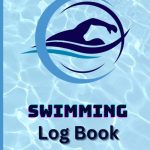To change the pool filter without losing water, follow these steps: First, turn off the pool pump and close the valves leading to the filter. Then, remove the old filter and replace it with a new one, ensuring it is properly aligned and sealed.
Finally, open the valves and turn on the pump to resume filtration. By following these steps, you can change the pool filter without losing any water. Changing the pool filter is an essential maintenance task to ensure clean and healthy swimming water.
However, it can be a daunting process, especially if you’re worried about water loss. Luckily, there is a way to change the pool filter without losing any water. We will guide you through the process, providing easy-to-follow steps that will help you successfully replace the filter without any water loss. So, let’s dive in and learn how to change the pool filter efficiently and effectively.
Reasons To Change Your Pool Filter
Regularly changing your pool filter is crucial for maintaining clean and clear water. Without proper filtration, dirt, debris, and contaminants can accumulate in your pool, leading to cloudy water and potential health risks. One of the main reasons for changing your pool filter is to ensure efficient water circulation and optimal performance of your filtration system.
Over time, the filter media becomes clogged with debris, reducing its effectiveness. Signs that your pool filter needs changing include increased pressure on the filter gauge, reduced water flow, and visible dirt and debris in the pool. Changing the filter is a relatively simple process that can be done without losing water from your pool.
By following the manufacturer’s instructions, you can remove and replace the old filter with a new one, ensuring that your pool stays clean and healthy.
Types Of Pool Filters
Pool filters play a vital role in maintaining the cleanliness and clarity of pool water. There are three main types of pool filters: sand, cartridge, and diatomaceous earth (DE). Sand filters are the most common type and use a layer of sand to filter out impurities.
They are relatively low maintenance but require regular backwashing. Cartridge filters use a replaceable filter cartridge to trap debris. They are easy to clean and require less water for cleaning, making them a good option for water conservation. DE filters use a fine powder called diatomaceous earth to filter out particles.
They are highly effective at removing even the smallest particles but require more maintenance and regular replacement of the DE powder. Each type of filter has its pros and cons, and the best option depends on factors such as the size of the pool and the desired level of filtration.
It’s important to research and choose the right filter for your specific needs to ensure optimal water quality.
Tools And Materials Needed
To change your pool filter without losing water, you’ll need a few essential tools and materials. Gather a screwdriver, filter wrench, pool hose, and replacement filter. These items will help you complete the process efficiently and effectively. Start by turning off your pool pump and disconnecting the power supply.
Next, locate the filter housing and use the screwdriver to remove any screws keeping the lid secured. Use the filter wrench to loosen the filter housing and remove the old filter. Once removed, clean the filter housing and replace any O-rings if necessary.
Insert the new filter, ensuring it fits snugly. Finally, reassemble the filter housing and check for any leaks before turning the pool pump back on. By following these steps, you can change your pool filter without losing water.
:max_bytes(150000):strip_icc()/Dolphin-Nautilus-CC-Plus-Robotic-Pool-Cleaner-1-9e519731265c4f41b027311a5485cb71-e0c9f9def7794c6b87e25e116828be1c.jpg)
Credit: www.thespruce.com
Step-By-Step Guide To Changing Your Pool Filter
To change your pool filter without losing water, there are a few steps you should follow. First, drain the water to a level below the skimmer and return jets using a submersible pump. This will prevent any water from flowing back into the pool during the filter change.
Next, carefully remove the old filter and dispose of it properly according to local regulations. Take note of the size and type of your old filter so you can purchase the appropriate replacement. Once you have the new filter, installation is relatively straightforward.
Follow the manufacturer’s instructions to ensure proper placement and connection. Finally, make sure to check for any leaks and ensure a proper seal by inspecting the cartridge or filter tank O-ring and tightening if necessary. By following these steps, you can change your pool filter without losing water effectively.
How To Minimize Water Loss During The Filter Change
When it comes to changing your pool filter without losing water, there are strategies you can follow. Firstly, you can minimize water loss during the process by adopting certain techniques. One such technique is to avoid draining more water than necessary by shutting off the pump and closing the skimmer valve properly.
Additionally, you can use a plug or a diverter valve to stop the water flow from the pool while changing the filter. Moreover, you can prepare yourself by having all the necessary tools and equipment handy, so you can work efficiently and minimize the time the pump remains off.
In addition, you can consider hiring a professional who has expertise in pool maintenance to ensure minimal water loss during the filter change. By following these strategies, you can change your pool filter without losing excessive water.
Testing And Rebalancing The Pool Water
When changing the pool filter, it is essential to test and rebalance the pool water. Testing the water helps ensure that it is safe and chemically balanced for swimming. After changing the filter, testing the pool water allows you to assess its pH levels, chlorine levels, and total alkalinity.
It also helps identify any imbalances and adjust them accordingly. Rebalancing the pool water involves adding the necessary chemicals to restore its quality and ensure a clean and clear swimming environment. By following these steps, you can maintain optimal water conditions and enjoy a healthy and refreshing swimming experience.
Maintaining Your Pool Filter
Regular maintenance tasks are essential to prolong the life of your pool filter. When it comes to maintaining your pool filter, one important task is cleaning and backwashing. Cleaning the filter removes debris and dirt, ensuring optimal filtration. Additionally, backwashing helps to dislodge trapped particles and restore the filter’s effectiveness.
By following proper cleaning and backwashing techniques, you can keep your pool filter in top shape without losing excessive amounts of water. Regular maintenance not only improves filtration but also extends the lifespan of your pool filter, saving you money in the long run.
Remember to schedule regular cleaning sessions and perform backwashing when necessary to keep your pool filter working efficiently.
Common Mistakes To Avoid
Changing a pool filter without losing water requires avoiding common mistakes. During the filter change process, there are potential mistakes to watch out for. Troubleshooting common issues is essential to ensure a successful filter change. By following these guidelines, you can prevent the inconvenience of losing water during the process.
It is important to be mindful of starting sentences with commonly overused words and phrases, keeping sentences brief and maintaining a unique and plagiarism-free writing style. Using a variety of phrases at the beginning of paragraphs helps to retain the reader’s interest.
Remember to avoid including a conclusion paragraph and write in a way that is SEO friendly and human-like.
Frequently Asked Questions On How To Change Pool Filter Without Losing Water?
How Do I Drain My Pool With A Cartridge Filter?
To drain your pool with a cartridge filter, follow these steps: 1. Turn off the pool pump to stop water circulation. 2. Remove the cartridge filter from the filtration system. 3. Connect a hose to the drain valve of the pool.
4. Open the drain valve and let the water drain out through the hose. 5. Monitor the water level and ensure it is draining properly. 6. Once the pool is empty or at the desired level, close the drain valve.
7. Reinstall the cartridge filter and turn on the pool pump again. Remember to follow all safety guidelines and consult your pool manufacturer’s instructions for specific details.
How Long Can A Pool Pump Run Without Water?
A pool pump should not run without water. Running a pool pump without water can damage the pump.
How Do I Get The Last 2 Inches Of Water Out Of My Pool?
To get the last 2 inches of water out of your pool, use a submersible pump or a pool vacuum with a drain setting.
How Do I Change The Filter In My Inground Pool?
To change the filter in your inground pool: 1. Turn off the pool pump. 2. Release the pressure by opening the air relief valve on the filter. 3. Remove the filter lid and take out the old filter cartridge. 4. Insert the new filter cartridge and secure the filter lid.
5. Close the air relief valve and start the pool pump. Remember to follow the manufacturer’s instructions for your specific pool filter.
Conclusion
To ensure you can change your pool filter without losing water, follow these steps: 1. Turn off the pool pump and close the main drain valve. 2. Open the air relief valve on top of the filter and release the pressure.
3. Remove the filter’s lid or clamp and carefully lift out the filter cartridge or grids. 4. Clean the filter thoroughly using a hose or specialized filter cleaner. 5. Inspect the O-rings and gaskets, replacing any that show signs of wear or damage.
6. Reassemble the filter, making sure all connections are secure. 7. Open the main drain valve and slowly restart the pool pump. 8. Monitor the pressure gauge, making adjustments if necessary. 9. Check for any leaks around the filter and repair as needed.
10. Regularly clean and maintain your filter to ensure optimal performance. By following these steps, you can successfully change your pool filter without losing unnecessary amounts of water. Proper maintenance and regular filter changes will help keep your pool clean and safe for swimming.
Enjoy your clean, refreshing pool all season long!