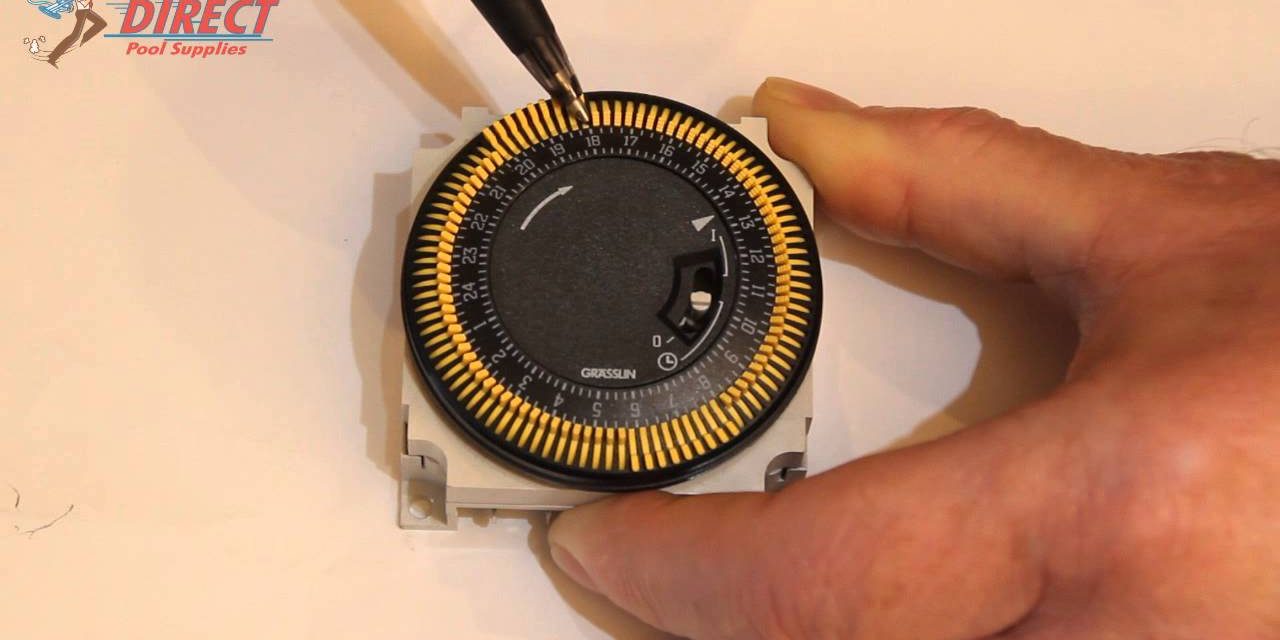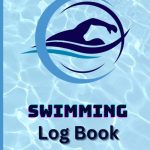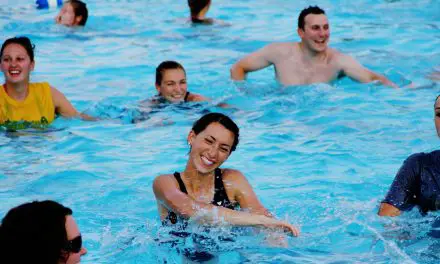To set the timer on a pool pump, use the automation setting or automatic timer on your pool filter. You can set specific times for the filter to start and shut off, ensuring it runs only when needed, optimizing energy usage.
When the pool isn’t in use or during swimming, it’s unnecessary to run the filter continuously. Instead, utilize the timer feature to efficiently manage the operation of your pool pump. This will help save energy and prolong the lifespan of your pump while maintaining clean and clear water.
Understanding The Importance Of Timer For Pool Pumps
A timer for your pool pump is essential in order to save energy and reduce costs. By setting specific timer settings, you can control when your pool pump runs, ensuring that it operates only when necessary. This helps to optimize water circulation and filtration, keeping your pool clean and clear.
With a timer, you can schedule the pool pump to run during off-peak hours, when electricity rates are lower. This not only saves you money on energy bills but also reduces the strain on your pool pump, extending its lifespan.
Additionally, using a timer allows you to customize the operating schedule of your pool pump based on your specific needs and preferences. Overall, incorporating a timer into your pool pump system offers numerous benefits in terms of energy efficiency, cost savings, and proper pool maintenance.
Getting Started: Choosing The Right Timer For Your Pool Pump
Your pool filter doesn’t need to run all the time when the pool isn’t in use. You shouldn’t run it when people are swimming. Most pool filters have an automation setting or an automatic timer. With this timer, you can set specific times for your filter to start and shut off.
This way, you can ensure that your pool stays clean and clear without running the filter unnecessarily. By using a timer, you can also save on energy costs and prolong the lifespan of your pool pump. When choosing a timer for your pool pump, consider factors such as the type of timer (digital or manual) and the various options available in the market.
Explore the different types of timers, such as the Intermatic T104, NSI Industries RHB32R, DEWENWILS Wi-Fi Pool Pump Timer, and more.
Step 1: Assessing Your Pool Pump And Electrical Setup
To set a timer on your pool pump, start by assessing your pool pump and electrical setup. Understand the electrical requirements of your pool pump, including its compatibility with timers. Make sure you have proper grounding and take necessary electrical safety measures.
Having the right setup is crucial for setting a timer on your pool pump effectively. Remember, you don’t need to run your pool filter all the time, especially when the pool isn’t in use. Utilize the automation settings or automatic timers available on most pool filters to start and shut off the filter at specific times.
This allows you to save energy and maintain the cleanliness of your pool efficiently.
Step 2: Installing The Timer Device
If you’re wondering how to set a timer on your pool pump, here’s a step-by-step guide. The second step is to install the timer device. First, gather all the necessary tools and equipment for installation. Next, locate the ideal position for the timer device near your pool pump system.
Lastly, connect the timer device to the pool pump system following the manufacturer’s instructions. Setting a timer on your pool pump can help you regulate the running time and save energy. By automating the pump’s schedule, you can ensure that it operates efficiently without running constantly.
This simple installation process can make a significant difference in maintaining your pool and reducing energy costs.
Step 3: Setting The Timer Schedule
Your pool filter doesn’t need to run constantly, especially when the pool is not in use or when people are swimming. To save energy and maintain optimal filtration and circulation, it’s important to set a timer schedule for your pool pump.
Start by understanding the daily operating hours of your pool pump, considering factors like when the pool is typically used and when it needs the most filtration. Determine the optimal duration for filtration and circulation, keeping in mind the size and usage of your pool.
Finally, program the timer to start and stop at the desired times, ensuring that your pool pump operates efficiently. By setting a timer on your pool pump, you can save energy and keep your pool clean and clear.
Step 4: Adjusting Timer Settings For Seasonal Variations
To adapt the timer schedule for changing weather conditions, you should modify the pump runtime during peak and off-peak seasons. Consider the pool usage and maintenance requirements when adjusting the timer settings. This will ensure that the pool pump operates efficiently and effectively throughout the different seasons.
By taking into account the weather variations, you can optimize the pump’s schedule to align with the needs of your pool. This will help maintain water quality and reduce energy consumption. Adjusting the timer settings accordingly will allow you to enjoy a clean and well-maintained pool while being mindful of the changing weather conditions.
Step 5: Troubleshooting And Maintenance Tips For Pool Pump Timers
Your pool pump timer is crucial for maintaining the cleanliness and efficiency of your pool. However, like any other electronic device, it may encounter issues from time to time. Common problems that you may face with pool pump timers include programming errors and functionality issues.
To troubleshoot these problems, make sure to regularly maintain your timer by cleaning it and checking for any loose connections. If you’re experiencing programming errors, double-check your settings and consult the user manual for guidance. If the timer still doesn’t work properly, you may need to replace it.
Remember, a well-functioning pool pump timer ensures that your pool stays clean and the filtration system runs efficiently, contributing to an enjoyable swimming experience.
Conclusion: Enjoying The Benefits Of Efficient Pool Pump Timers
Setting a timer on your pool pump can bring numerous benefits. First and foremost, it helps conserve energy, leading to cost savings in the long run. By having the pump run only when necessary, you can optimize its operations and minimize unnecessary usage.
This is particularly important when the pool is not in use or when people are swimming. Most pool filters have automatic timers or automation settings that allow you to set specific times for the pump to start and shut off.
By utilizing these timers, you can ensure that your pool pump operates efficiently and effectively, without wasting electricity. In conclusion, using timers for pool pumps is a smart and practical choice for any pool owner.
Frequently Asked Questions On How To Set Timer On Pool Pump?
Should I Put My Pool Filter On A Timer?
Yes, you should put your pool filter on a timer to control when it starts and shuts off.
How Do You Set The Timer On A Hayward Pool Pump?
To set the timer on a Hayward pool pump, follow these steps: 1. Locate the timer switch on the pool pump. 2. Press and hold the “Timer” button. 3. Use the “+” and “-” buttons to set the desired time. 4.
Release the “Timer” button to save the settings. Note: Make sure to set the timer according to your pool usage patterns for optimum efficiency.
How Do Pool Timers Work?
Pool timers work by allowing you to schedule specific times for your pool pump to turn on and off automatically.
Conclusion
Setting a timer on your pool pump is a simple yet effective way to optimize energy usage and maintain a clean and safe swimming pool. By following a few easy steps, you can ensure that your pool pump operates efficiently, saving you both time and money.
First, identify the type of timer you have on your pool pump. This could be a digital or mechanical timer. Once you know the type, refer to the manufacturer’s instructions for setting the timer. Next, determine the desired operating hours for your pool pump.
Consider factors such as water circulation needs, filtration requirements, and your pool usage patterns. Set the timer accordingly to ensure that the pump runs during periods of maximum efficiency and minimal pool usage. Remember to periodically check and adjust the timer as needed, especially during seasonal changes or when daylight saving time begins or ends.
Setting a timer on your pool pump is a wise decision that will help you save energy, maintain water quality, and simplify your pool maintenance routine. By following these steps and understanding your pool’s specific needs, you can effectively optimize the operation of your pool pump and enjoy a crystal-clear pool all season long.